top of page
Welcome to MetaNose
Getting Started
How to use
MetaNose
Step 1: Breathe
Exhale into the MetaNose device for 3-5 seconds.

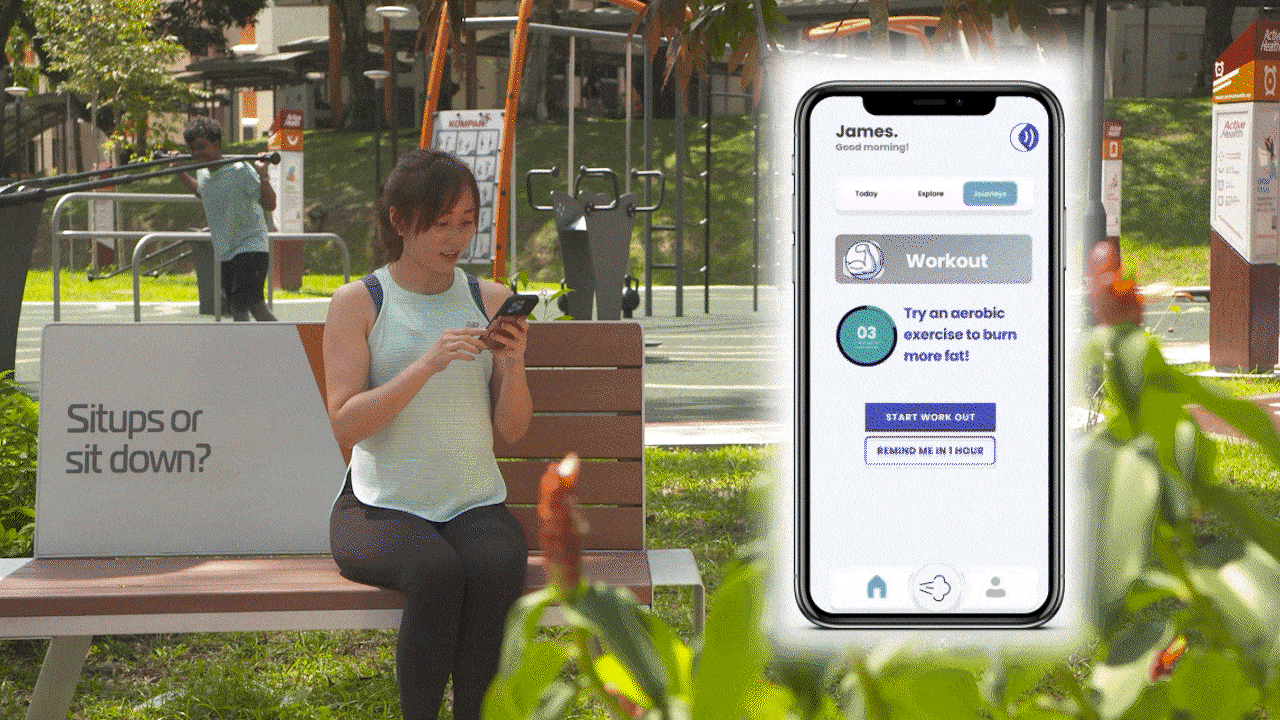
Step 2: Analyse
Your current Ketosis level will be shown on both the device and the app, if you have paired both together
Step 3: Action
Understand your fat burning baseline and follow the fitness advice

Pairing the
Device & App
Pairing the MetaNose app with the device will provide you with more detailed information about your ketosis


Download the App

Taking a Measurement
Step 1:
Press and hold to turn on the device

Step 2:
Press one more time for pre-heating

Step 3:
Exhale for 5 seconds

Step 4:
Results will be shown on the screen

Step 5:
If you have paired the MetaNose device and app, you can use it to track your results and get more benefits

What do the
Readings Mean?

bottom of page
